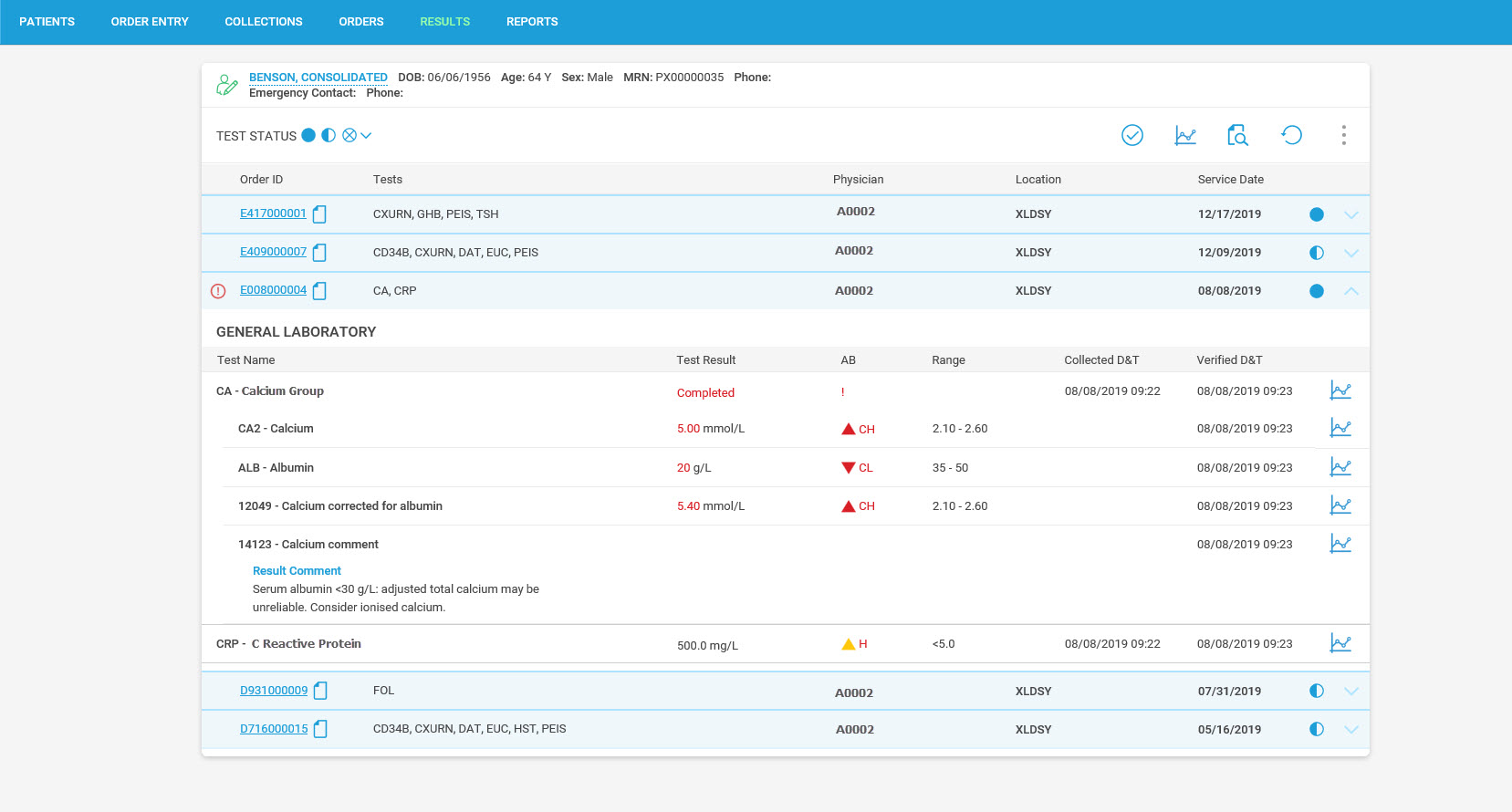SoftWebPlus®
Gain a competitive edge in the physician’s office by optimizing workflow with a Web-based order entry and resulting application.
SoftWebPlus is SCC Soft Computer’s computerized physician/provider order entry/result query solution. It is an enterprise healthcare Web solution designed to give medical staff real-time, browser-based access to clinical results, effective tools for outreach management, and fast and user-friendly order entry and patient registration, whether at a hospital, nursing home, community outreach, or physician’s private practice.
View Integrated Patient Results
Users can view patient results on demand, eliminating the need to call the lab.
Improved Mobility
Clinicians with a tablet device have access to patient information at their fingertips, whether they’re at the patient’s bedside, in their office, or on the go.
Specimen Tracking
SoftWebPlus enables specimen collection and tracking, along with label printing.
Features and Benefits
SoftWebPlus provides multiple security controls. It’s integrated with the CSF login page, allowing clients to set up multi-factor authentication among other secure access options.
SoftWebPlus provides complete connectivity for accessing and using clinical data via the internet from a healthcare information system (HIS). It’s user-friendly and includes many features for accessing patient information on demand. Users can simply open a Web browser, without the need to load software or set up their computing device. In addition, SoftWebPlus maintains the safety and efficiency required by the clinical ordering process.
SoftWebPlus provides a robust solution for physicians and clinical staff that’s fast, convenient, and easy to learn. It integrates with other SCC modules like SoftLab, SoftMic®, SoftBank®, SoftPath®, and the Genetics Information Systems Suite, ensuring that order entries, results queries, and reporting remain seamless for end users.
SoftWebPlus offers many features to facilitate order entry, including medical necessity checking, multiple options for billing requirements, and adding call/fax requests. It also uses cascading keypads with built-in decision-making, bar-coded requisitions and labels, and ABN printing in English, Spanish, Portuguese, and French. Additional ordering features of SoftWebPlus include test additions and cancellations, scanning and attachment of documents via SoftMedia®, and an online test formulary. These features help streamline workflow and improve quality control (QC), enabling HIPAA compliance and improving patient care.
Users can create orders that SoftWebPlus can place at a future date and define tests to be ordered on a recurring basis. This capability allows users to select an appropriate standing order when a patient provides all their data before arriving at a test location.
Users at collection centers can use SoftWebPlus to search for electronically entered orders by a physician. They can also manually enter orders, scan them by barcode for specimen selection, and access those orders from one system.
Users can easily collect and track specimens by printing the draw list for their ordering location. They can also print the corresponding specimen and aliquot labels with a single mouse click. In addition, SoftWebPlus users can create a shipping manifest for the specimens collected at a specific location, scan tubes for qualification to that manifest, mark the specimens as picked up, and print a shipping manifest. This useful feature allows users to order and collect specimens without interruption, while still maintaining best practices in ordering.
SoftWebPlus creates reports highlighting activities related to specimen orders and shipping. This feature streamlines specimen management by eliminating manual processes and reducing the delivery time for lab results.
Users can review patient results on demand without interrupting lab personnel, whether those results are new, pending, or finalized. This feature allows users to review results from labs as well as other SCC modules, like SoftLab, SoftMic, SoftPath, SoftBank, and the Genetics Information System Suite. Users can also fax reports in PDF format to a defined number from within SoftWebPlus.
Physicians may review results from their mobile device via email, based on defined criteria. This feature also allows them to specify alternate physician authorization for results access, improving communication between physicians. Users can customize their view of results, providing greater flexibility and ease of implementation.
SoftWebPlus users can review detailed results for patients and sign off on them with an electronic stamp. This feature also provides fast, secure, and traceable access to clinical data and tools.
Users can review and print historical results in a table or graph format, typically for the purpose of identifying trends. They can also search those results with many filters, such as time range, and display them with user-customized views. This feature helps clinicians to develop robust analyses based on a thorough clinical picture of their patients. It also allows decision-makers to communicate with lab personnel more effectively, significantly improving patient care.