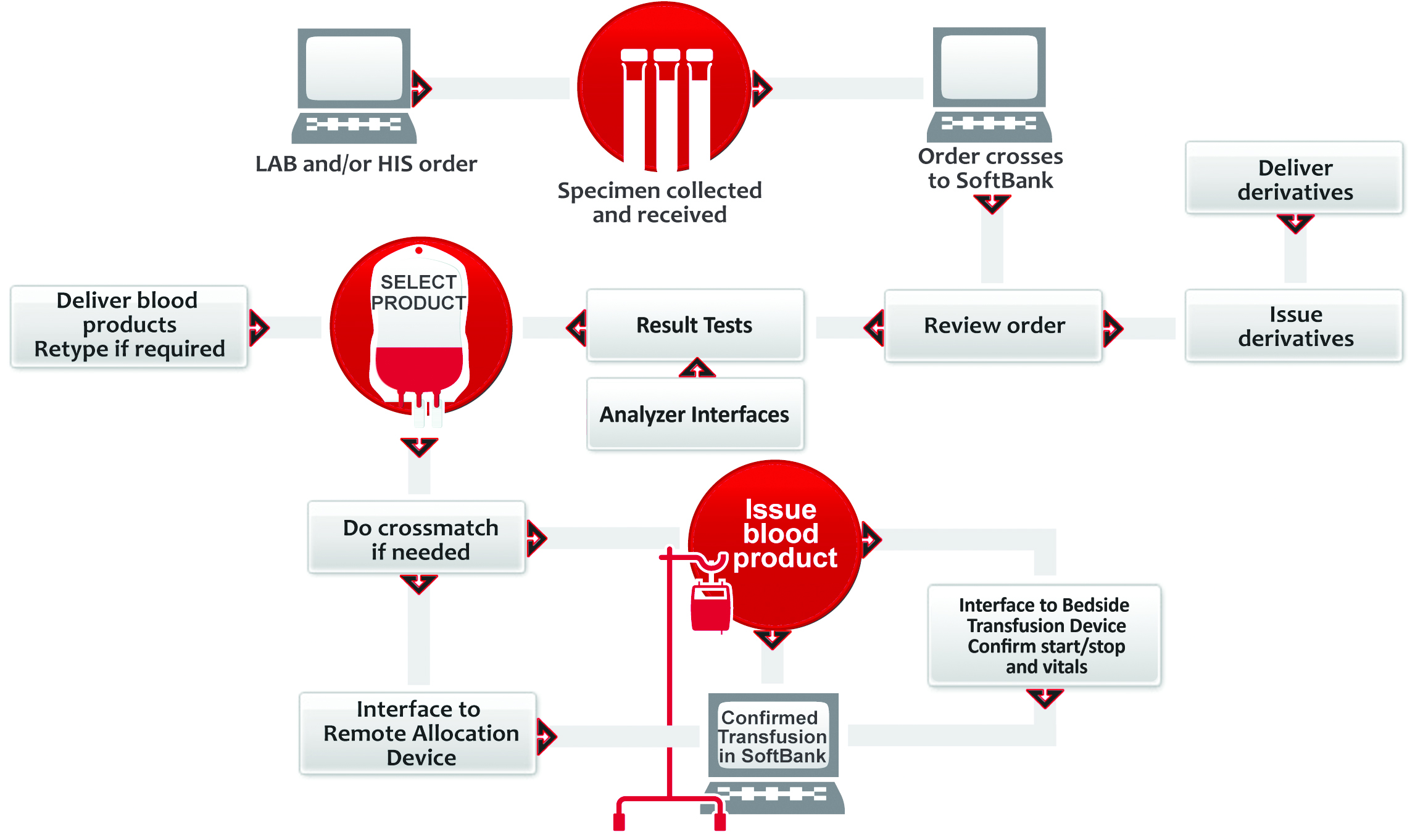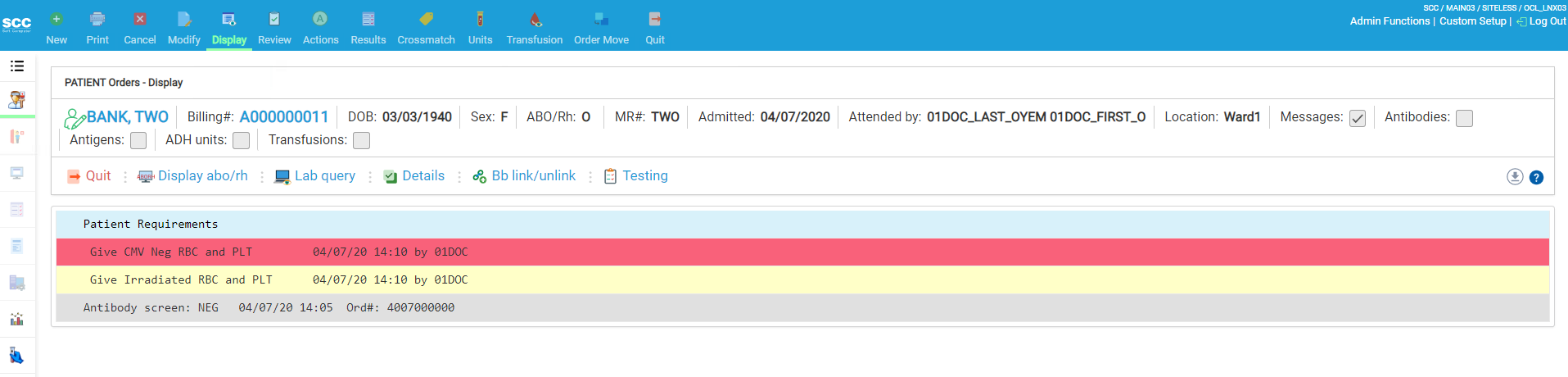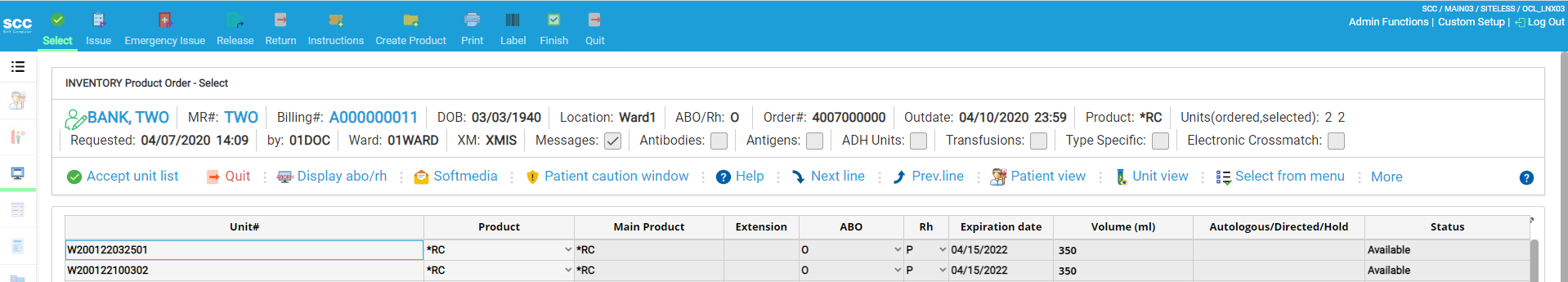SoftBank.web™
SoftBank.web provides a comprehensive, cost-effective pre-transfusion testing and inventory management solution for clients.
SoftBank.web is SCC Soft Computer’s blood bank and transfusion service information management system that combines high performance with many critical features like proven interoperability with other HIS/EMR systems. The result is a comprehensive, cost-effective solution for pre-transfusion testing and inventory management that serves as a major asset for the blood bank. Our solution also provides critical safety functions, allowing users to focus on their primary task of providing safe blood components and derivative products to their patients. SoftBank.web runs on Linux or IBM AIX operating systems and uses a web-based user interface. Customers can have peace of mind by deploying SoftBank.web in SCC’s state-of-the-art managed Cloud environment or in-house with IBM or Intel-based hardware.
Online Patient History
SoftBank.web’s Master Patient Index (MPI) allows users to review patient history online, even when they have stays across facilities.
Instrument Integration
SoftBank.web directly connects to blood bank instruments, eliminating the need for middleware and increasing security.
Effortless EHR Interface
SoftBank.web uses an enterprise service bus (ESB) to facilitate electronic health records (EHR).
Features and Benefits
SoftBank.web supports patient orders and product inventory from multiple facilities by using a single centralized database. It also supports centralized transfusion testing, such that one site can perform testing for other sites, while still allowing each site to maintain its own product inventory.
This feature includes an interface for bedside transfusion devices like SCC’s SoftID.Tx®, improving the accuracy of patient identification.
SoftBank.web improves the efficiency of daily workflows for transfusion services with features like online worksheets, which enable batch processing of specimens and modification of blood products. It also provides users with the option of automatically interpreting results. With this feature, the system makes an interpretation based on the results and compares them with a logic table. In addition, SoftBank.web is easy to use for both technologists on the bench and supervisors monitoring daily operations.
SoftBank.web generates management reports to assist transfusion services in meeting their quality requirements. This feature supports multiple facilities with online tools like a supervisor’s review of daily activities, including test results, daily QC measures and exception reports. Managers can also use their time more effectively with features like audit trails and daily traces, which monitor activities and changes.
SoftBank.web allows multiple users to perform tasks on a single patient simultaneously during trauma situations, increasing patient safety. This feature combines the unit selection and issuing processes to provide products for a patient in a timely manner.
Users can track various products, including blood, cellular therapy, breast milk, and their derivatives, from receipt to final disposition. They can also deliver these products manually or in an electronic format, along with reports on online utilization, inventory, and product history.
SoftBank.web enables users to print and verify ISBT-compliant labels when modifying blood products. It can also send ISBT labels to a third-party labeling company via an interface.
SoftBank.web tracks and maintains an inventory of supplies used by a transfusion service. Users can also document the supply that was used during component modification. In addition, SoftBank.web allows users to safely add returned or unused products to inventory.
Users can link newborns to their mothers with the mother’s Medical Record Number (MRN). SoftBank.web allows users to check the blood type of newborns and their mother’s blood type when selecting and dispensing products. It also keeps neonatal specimens valid for up to 120 days without requiring additional testing or cross-matches for qualifying specimens.
SoftBank.web provides crisp, clear displays with an improved interface called WebScape. This new product uses colorful icons to facilitate navigation, along with accentuated options that allow users to easily identify their location. WebScape also displays demographics in a ribbon format that makes patient information easy to read.
Users have the option of selecting blood and derived products based on their preferences when filling patient orders. For example, they can select units by scanning the physical unit number with a bar code reader or selecting the unit number from a list. Once users select the product, they can print labels and transfusion slips, provided it doesn’t require a cross-match.
Users can manually enter results into a centralized database. This option facilitates results testing, thus increasing efficiency by streamlining the workflow.